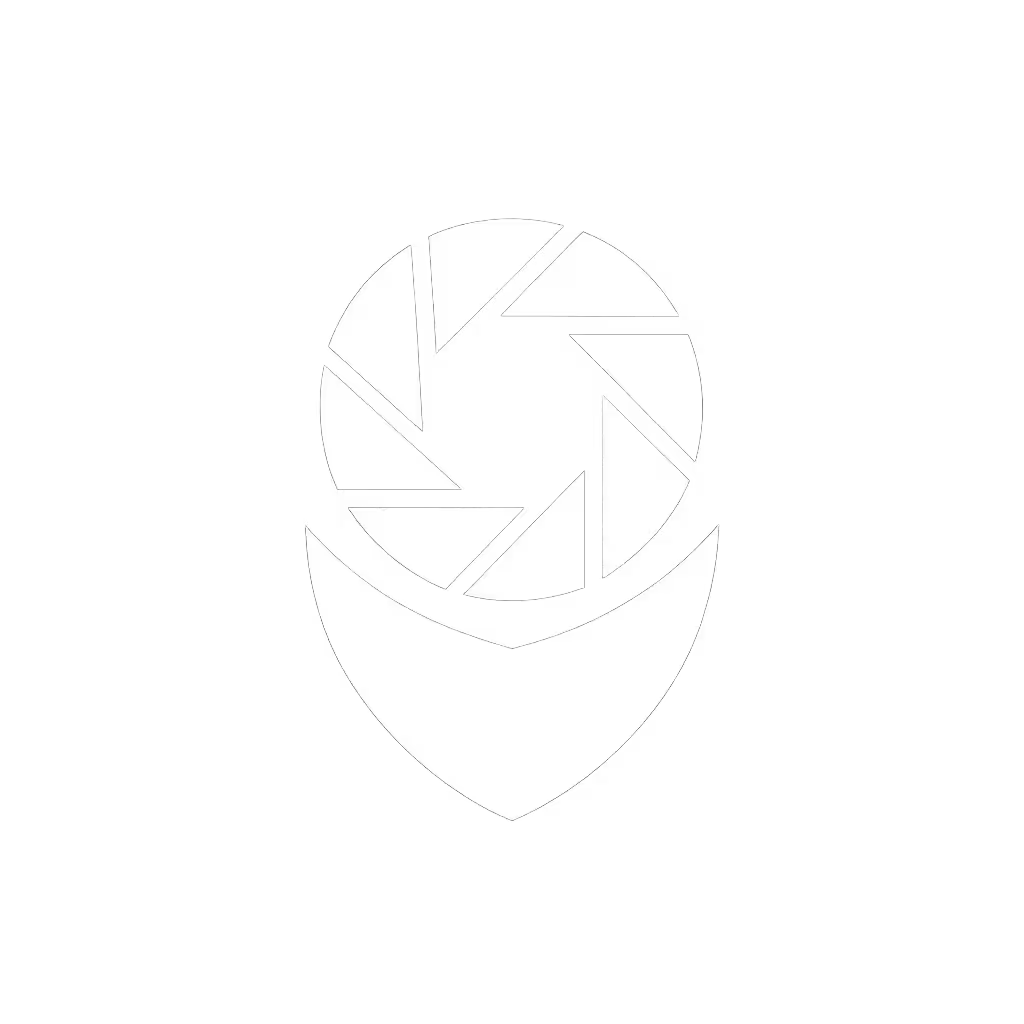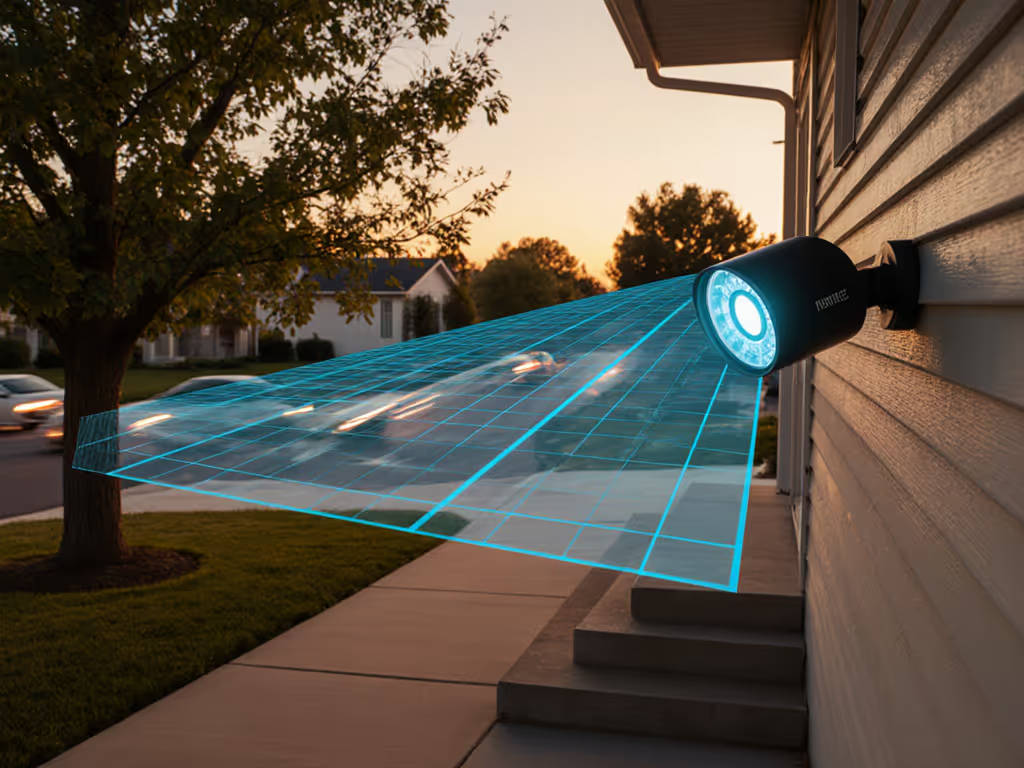Camera Field of View: Avoid Security Coverage Blind Spots

Ever wonder why your "wide-angle" security camera misses porch pirates while triggering for falling leaves? It often boils down to miscalculated camera field of view (the silent killer of effective surveillance coverage). I've seen too many homeowners install expensive gear only to have critical gaps in their detection zones. One family couldn't catch package thieves because their driveway camera's actual FOV was 30% smaller than advertised due to sensor crop and lens distortion. Let's fix the basics first: understanding what your camera truly sees.
Why Security FOV Isn't Like Photography FOV
Photographers obsess over artistic framing, but security needs evidence-grade coverage. That's why generic FOV charts fail you:
- Sensor crop matters more: A "130° wide-angle" camera on a 1/2.8" sensor (common in budget models) delivers 22% less horizontal coverage than the same lens on a 1/1.8" sensor. As security engineers confirmed in recent field tests, this gap turns "full driveway coverage" into "mostly driveway coverage".
- Focal length isn't fixed: Varifocal lenses (like those in professional turret cameras) change FOV as you zoom. Set it to 2.8mm for wide view, but forget to adjust detection zones when zooming to 12mm for license plates? You'll miss critical details.
- Lens distortion warps reality: Barrel distortion in ultra-wide lenses stretches edges, making objects near the frame appear farther away. That "fully covered" sidewalk might have a 4-foot blind spot where intruders walk unseen.
Solid mounts and clean power beat fancy features, but none matter if your camera isn't seeing what you think it sees.
The Real-World FOV Calculation Guide
Forget academic formulas. For security coverage, you need actionable math. Here's what to measure:
Step 1: Find your camera's effective horizontal FOV
Use this simplified equation (no calculator needed for 90% of cases):
Horizontal FOV (ft) = 0.018 × Focal Length (mm) × Distance to Subject (ft)
Example: For a 4mm lens at 20ft distance → 0.018 × 4 × 20 = 1.44ft horizontal coverage. Wait, that seems tiny! That's why...
Step 2: Account for sensor size (Critical!)
Most spec sheets list FOV for "1/3" sensors", but your camera likely uses a smaller sensor. Reference this quick lookup:
| Sensor Size | Crop Factor vs Full Frame | Horizontal FOV Adjustment |
|---|---|---|
| 1/1.8" | 1.5x | Base value |
| 1/2.8" | 2.0x | × 0.75 |
| 1/3" | 2.2x | × 0.68 |
| 1/4" | 2.7x | × 0.55 |
Real case: That 4mm lens on a 1/3" sensor? Actual horizontal coverage at 20ft is 1.44ft × 0.68 = 0.98ft. No wonder it missed package thieves walking 2ft apart!

Why Your Night Vision Coverage Lies
IR illumination creates hidden blind spots even when your daytime FOV looks solid. Here's why:
- IR intensity fade-off: Most cameras have effective IR range 30-50% shorter than daytime coverage. A camera claiming "100ft night vision" might only clearly resolve faces at 40ft.
- Reflection traps: White walls, garage doors, or even light-colored fences bounce IR light back, creating glare zones. (I once fixed a system where the camera's IR reflected off a pale blue shed, rendering the entire left third of the frame useless at night.)
- Lens hazing: Cheap coatings fog under IR, reducing effective FOV by up to 15% after 6 months of weather exposure.
The fix: Always calculate two FOVs: one for daylight and one for nighttime at your critical distance (e.g., license plate readability at 25ft). Test with actual nighttime recordings before final mounting. Do not skip the dark-hour test.
FOV Failure Mode Checklist
Before tightening that mount, run these failure checks. Each prevents common "ghost alert" scenarios:
- [ ] Edge distortion test: Place a ruler horizontally across the frame. If markings stretch or compress near edges, reduce motion sensitivity in those zones.
- [ ] IR spillover scan: At night, check if IR light spills past your property line (inviting neighbor complaints) or creates hotspots on nearby walls.
- [ ] Critical object test: At your target distance (e.g., porch step), place objects 1ft apart. Verify the camera resolves them as separate entities, not a blurred blob.
- [ ] Weather test: Simulate rain with a spray bottle. Do water droplets on the lens shrink the usable FOV due to refraction? (Common with 130°+ lenses.)
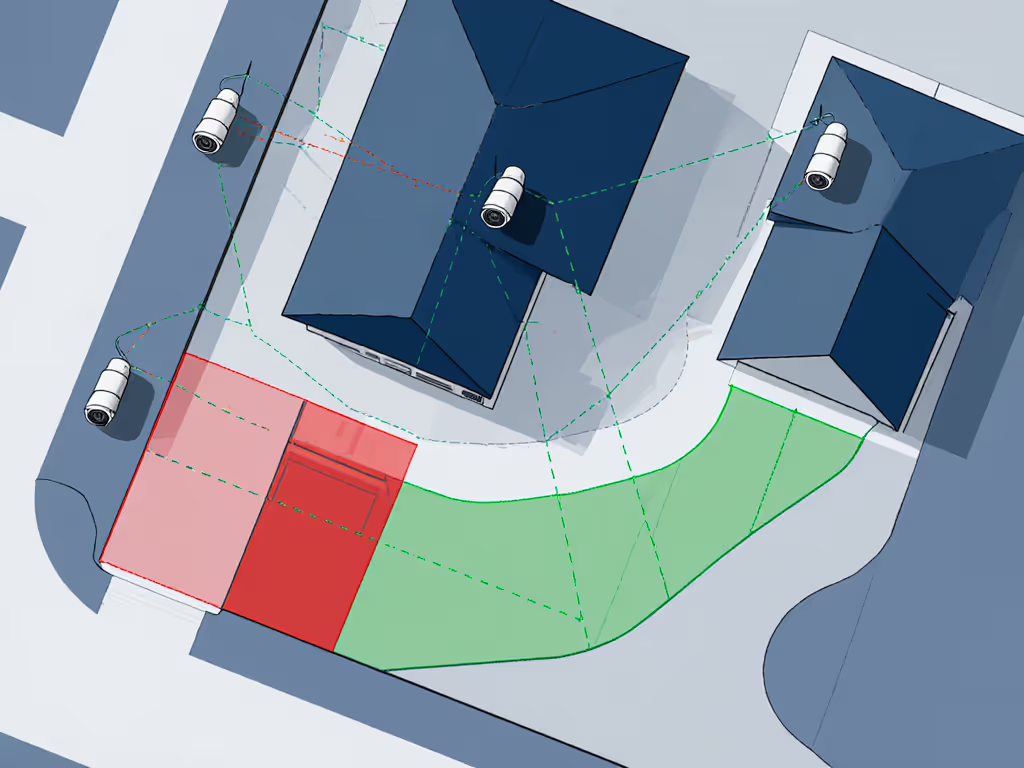
Tuning Zones for Actual Coverage
Your camera's "activity zones" are useless if drawn over theoretical FOV. Do this instead:
- Mark real boundaries: Use painter's tape on the ground at your calculated coverage limits (e.g., "0.98ft coverage line").
- Walk-test detection: Have someone walk the perimeter at 3mph (average human pace). Note where alerts trigger or miss. Adjust iteratively.
- Adjust for evidence needs: For license plate capture, set zones only where vehicles move perpendicular to the lens (not toward or away). Parallel movement at 25ft requires 4x less resolution than head-on.
I helped a property manager reduce false alerts by 73% by simply shrinking zones to match actual FOV (ignoring the "max coverage" temptation). The system now only alerts for people within the verified coverage area, not swaying trees beyond it.
The Bottom Line: Coverage Quality > Quantity
Wide-angle security cameras promise more view, but without precise FOV calculation, you're buying blind spots. For room-by-room mounting strategies and common blind spot fixes, see our camera placement guide. Prioritize:
- Placement accuracy: A 90° camera mounted correctly catches more evidence than a 150° camera with distortion gaps.
- Night-ready verification: Always test coverage at minimum lighting conditions (not just pitch black).
Reliability is a build quality: it starts with knowing exactly what your camera sees. When you calculate FOV for your sensor, lens, and lighting (not just trust the box) you transform "coverage" into certainty. The next time that package disappears, you'll have footage that actually identifies the thief... not just leaves you wondering why the camera "missed everything".
Your action step: Grab a measuring tape and a friend. Stand at your camera's critical distance (e.g., front door), walk side-to-side while checking live view. If you see yourself beyond your calculated coverage width, that's your blind spot. Remount before installing (your future self will thank you when evidence matters).