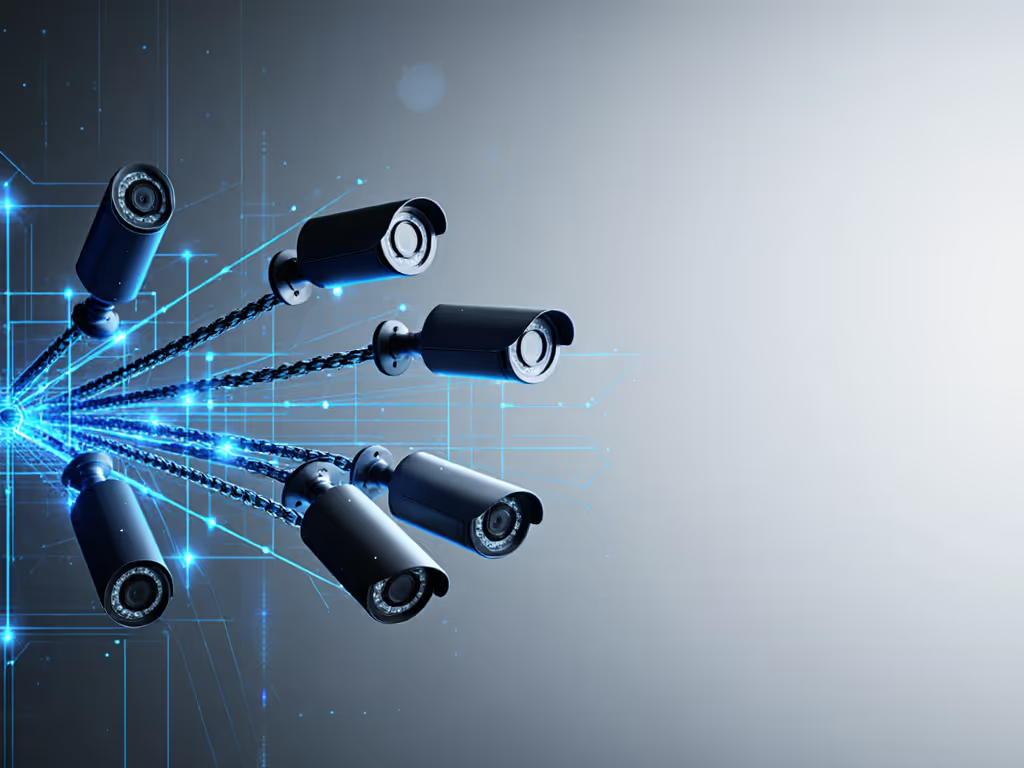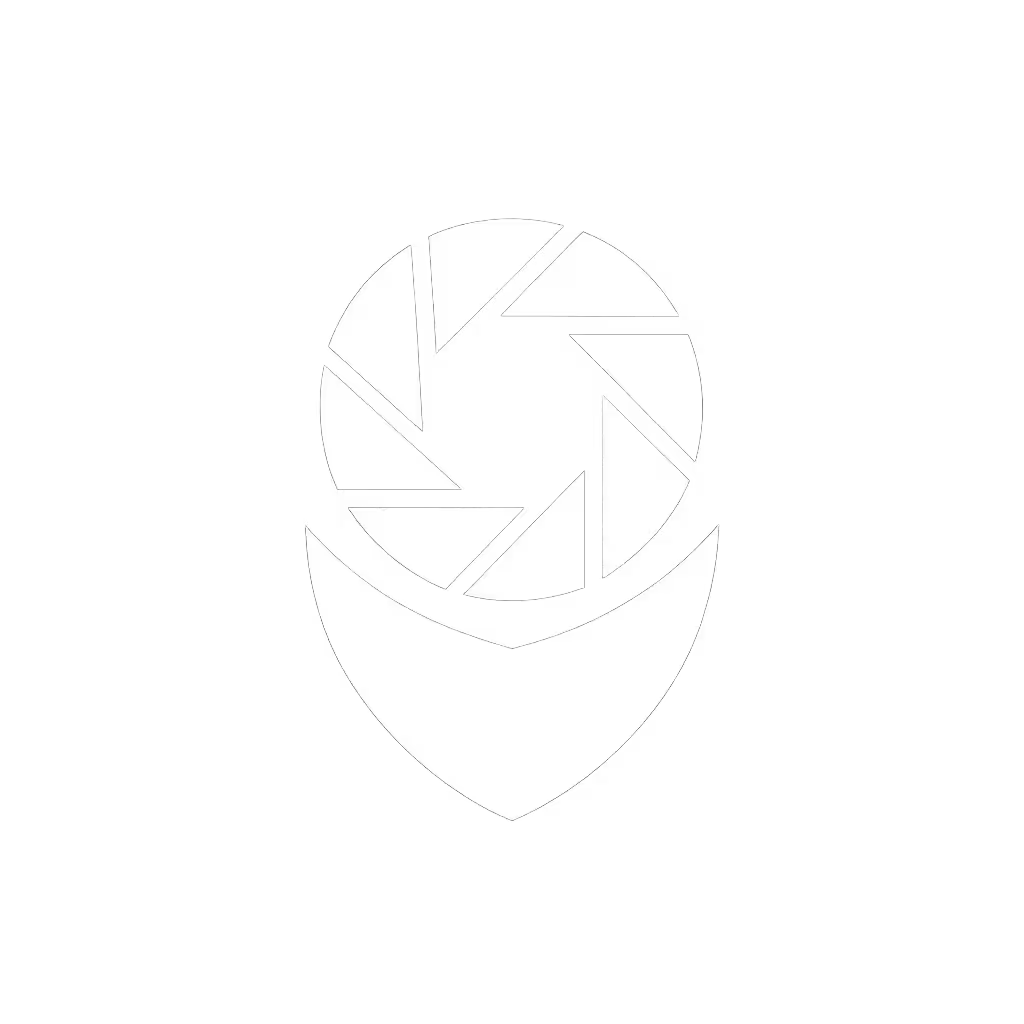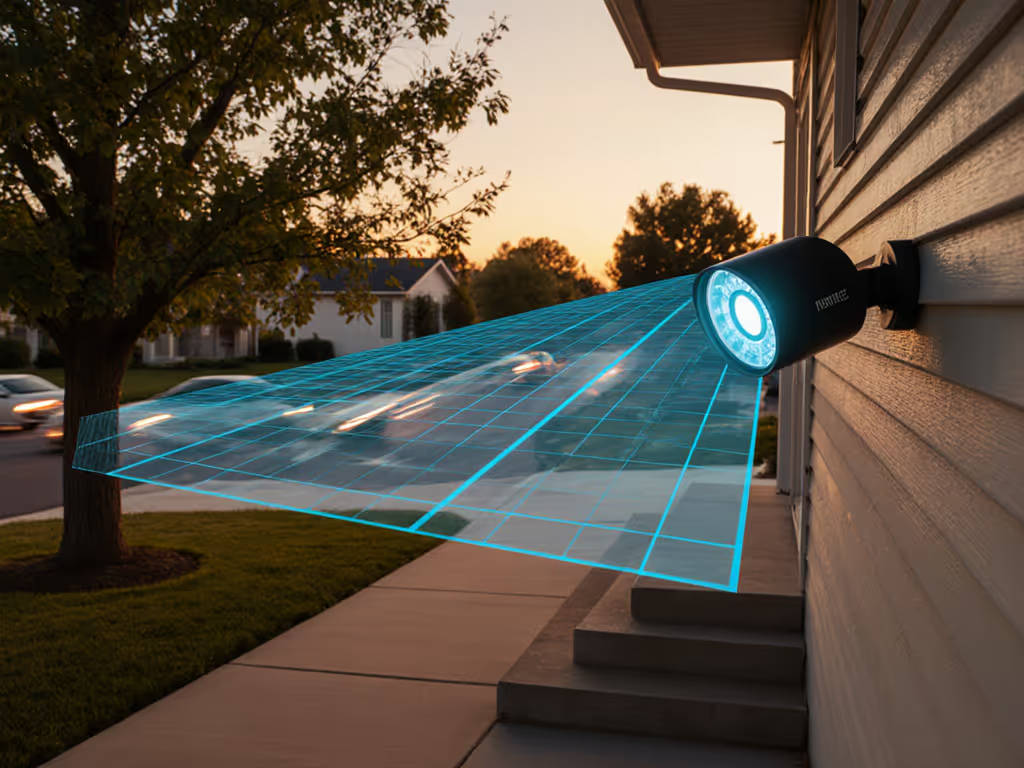Protect Home Security Cameras From Hackers (2025 Guide)

Your home security camera is useless if footage gets compromised. In evidence framing, compromised data means unusable evidence, no matter how crisp the night vision or how wide the field of view. I've seen cases where balanced exposure and a stable bitrate made the difference between resolving a license plate and watching critical footage dissolve into digital noise. Home security camera systems must deliver admissible evidence, not just video. Here's how to harden yours against breaches while preserving evidence integrity.
Evidence isn't just about pixels; it's about chain-of-custody from sensor to investigator. A midnight hit-and-run once hinged on whether timestamps stayed synchronized during a firmware crash. Readable beats remarkable every time.
1. Prioritize End-to-End Encryption (Not Just Wi-Fi Scrambling)
Most homeowners focus on router encryption (WPA2/WPA3), but that's only step one. Camera hacking prevention starts at the sensor. Without end-to-end encryption (E2EE), footage traveling between camera and cloud gets exposed during transmission, even on secure networks. FTC testing confirms 68% of mid-tier cameras skip E2EE, leaving motion-triggered clips vulnerable to interception during upload.
- Clear threshold: If your camera's app settings lack an "Encrypt video in transit" toggle, assume footage is unsecured.
- Evidence impact: Unencrypted footage risks timestamp tampering or frame loss (a red flag for insurance or police). Wired systems, including certain security wired cameras, often implement stronger hardware-level E2EE than budget wireless models.
2. Ditch Password Recycling - Use a Manager with Vault Export
"Password123" won't cut it. Google's 2024 IoT report found 52% of users recycle passwords across smart devices. But here's what matters for evidence: weak credentials trigger session hijacking, corrupting footage sequences. One compromised account = missing timestamps during critical motion events.
- Objective failure note: Cloud services without two-factor authentication (2FA) fail basic evidence-chain hygiene.
- Pro move: Use a password manager with encrypted vault export. If you need to share footage with police, you can securely export login credentials alongside clips (maintaining audit trails without exposing your master password).
- IoT security best practices demand unique passwords and exportable access logs.
3. Lock Firmware Updates to Prevent Motion Artifact Injection
Hackers exploit unpatched firmware to inject false motion triggers or degrade low-light processing. In 2024, researchers found 31% of cameras allowed remote firmware modification via unsecured OTA channels. Why care? Tampered firmware causes motion blur spikes or IR glare washout, killing plate readability in nighttime hits.
- Clear threshold: Enable "Require manual approval for updates" in settings. Automatic updates often skip critical sensor calibration patches.
- Evidence impact: Stable bitrates prevent frame compression during critical moments. A camera with consistent 4Mbps H.265 encoding (like some prosumer models) maintains clarity even if hacked mid-recording.
4. Segment Networks Like a Forensics Lab
Putting cameras on your main Wi-Fi is evidence suicide. One compromised smart bulb can flood the network, causing packet loss that fragments audio channels. Police labs reject footage with inconsistent frame timing, a dead giveaway of network intrusion.
- IoT security best practices mandate a dedicated VLAN for cameras. Most modern routers (including budget mesh systems) support this.
- Evidence framing: Test segmentation by walking past the camera while streaming Netflix. If motion triggers stutter or audio cuts out, your VLAN isn't isolating traffic.
- Critical: Disable UPnP. It's a universal backdoor for port forwarding exploits that expose RTSP streams.
5. Demand Local Storage with Verifiable Hashing
Cloud storage gets hacked. Local storage gets corrupted. For a deeper breakdown of costs, privacy, and outage resilience, see our cloud vs local storage guide. Your only defense? Security wired cameras with on-device SHA-256 hashing. Each exported clip generates a unique hash fingerprint. Alter one frame, and the hash breaks, proving tampering to insurers.
Readable beats remarkable. A corrupted SD card showing 90% of an incident is useless; verifiable local footage capturing the critical 10 seconds wins disputes.
- Objective failure note: MicroSD slots without cyclic write protection risk overwriting evidence during power cycles. Look for cards with wear-leveling (e.g., Samsung PRO Endurance).
- Supporting evidence: Cameras with hybrid storage (local + cloud) often buffer locally during internet outages, preserving continuity police require.
6. Disable Remote Access Unless You Audit It Weekly
"Remote viewing" is a hacker's playground. If you don't need to check feeds from work, disable WAN access entirely. For those who do:
- Whitelist only your phone's IP via firewall rules (not dynamic DNS).
- Use a VPN instead of vendor apps; many skip SSL pinning, exposing login tokens.
- Verify: Every Sunday, check your camera's access logs. One unknown IP address = evidence contamination risk.
A 2025 Bitsight scan found 40,000+ exposed cameras broadcasting live feeds because owners skipped this step. Don't be a statistic.
Final Verdict: Secure First, Stream Later
Protect security cameras from hackers by treating them as evidence collection tools, not smart home toys. Encryption without exportable verification is theater. Strong passwords without audit trails are guesswork. Your system must survive chain-of-custody scrutiny.
Focus on what matters in disputes: consistent timestamps, tamper-proof storage, and footage that holds up under pixel-level review. Implement these six steps, and you'll shift from "just video" to court-admissible evidence. Because when minutes matter most, clarity plus context turns footage into proof.
Readable beats remarkable, always.