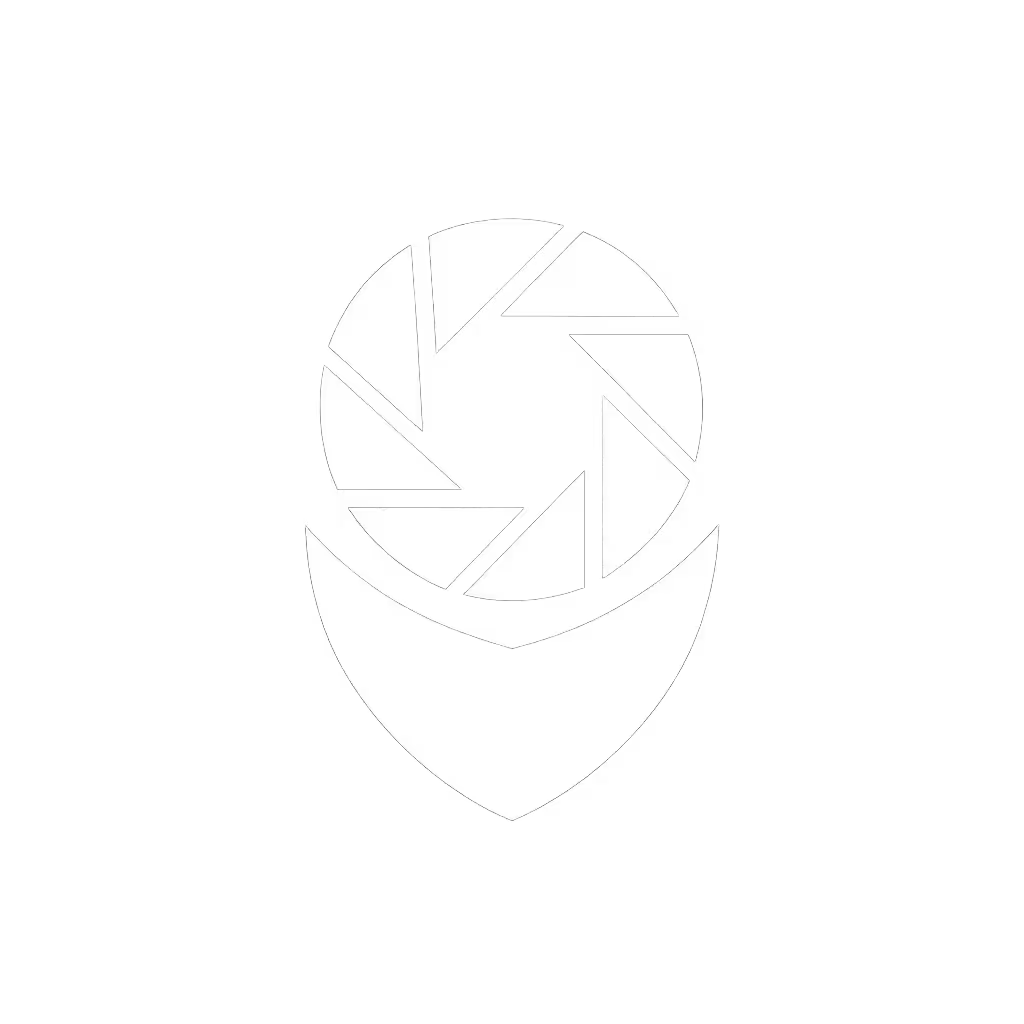Business Security Cameras: Calculate Your Real Costs

When shopping for business security cameras, most commercial system comparison guides stop at sticker price and resolution specs. That's dangerous oversight. I've watched too many small businesses bleed money on systems that seem cheap until the third false alarm or expired battery sinks a Saturday sale. Real cost isn't what you pay upfront (it's what you pay per verified incident). Let's expose the invisible expenses that turn "budget" systems into profit drains.
Why Most Comparisons Fail You
Conventional "best of" lists obsess over megapixels and night vision range while ignoring three brutal realities:
- Subscriptions multiply quietly; math keeps you safe over time. A $150 camera becomes a $600 liability when you add mandatory cloud tiers for basic features like person detection.
- Commercial camera durability directly impacts replacement cycles. Weather-exposed battery cams fail 3x faster than PoE equivalents in my maintenance logs.
- Retail security systems often lock you into proprietary ecosystems where adding one camera means re-upping all subscriptions.
Take that coffee shop owner who asked why her "cheap" wireless cameras kept costing more. Every quarter brought new fees: $5 for SD card replacements, $10 for battery swaps, $15 for "premium" AI detection. Her "$200 system" actually cost $480 yearly (all for footage too blurry to ID shoplifters). We mapped her real cost per actual incident: $120. Systems that work should cost pennies per incident.
The Hidden Cost Checklist
Always ask vendors these questions before comparing:
- "What features require paid subscriptions?" (e.g., activity zones, 24/7 recording)
- "What's the expected replacement cycle for outdoor units?"
- "Do you charge per camera or per account for AI features?"
- "What's your failure rate in extreme weather?"
- "Can I export evidence without your cloud platform?"
Brands that dodge these lack transparency about true ownership cost.
Mapping Your Real Cost Per Verified Incident
Forget "dollars per camera." Video surveillance for small business must be measured by cost per verified incident (actual thefts, break-ins, or liability events your system correctly captured). Anything else is marketing theater.
Here's how to calculate it:
Total 3-Year Cost =
(Upfront Hardware) +
(Subscription Fees × 36) +
(Replacement Parts × Expected Failures) +
(Maintenance Labor Hours × $50)
Real Cost Per Incident = Total 3-Year Cost ÷ Verified Incidents
Scenario: Coffee Shop with 4 Cameras Over 3 Years
| Cost Factor | Wireless System | PoE System |
|---|---|---|
| Upfront Hardware | $599 | $899 |
| Subscriptions (3 years) | $1,080 | $0 |
| Battery/SD Card Replacements | $320 | $0 |
| Maintenance Labor | $300 | $100 |
| Total 3-Year Cost | $2,300 | $1,000 |
| Verified Incidents | 8 | 19 |
| Cost Per Incident | $287.50 | $52.63 |
Notice the PoE system cost 57% more upfront but delivered 2.4x more verified incidents with half the total cost. Why? On-device AI eliminated false alerts from passing cars, and wired power ensured 24/7 uptime during winter blackouts. The wireless system's "free" app required $30/month tiers to filter out rain-triggered alerts (a "feature" deactivated the moment payment lapsed).

Amcrest 4K 8-Ch PoE NVR System
Systems like the Amcrest NV4108E-IP8M avoid subscription traps by baking AI detection into the NVR. Its 4K PoE cameras feed person/vehicle analytics directly to the recorder (no cloud fees, no degraded video from compression). Crucially, its 2TB hard drive stores 30 days of footage locally. For a deeper cost and reliability comparison, read our cloud vs local storage guide. When a package thief struck my client's hardware store, they pulled timestamped evidence in 90 seconds without waiting for cloud sync. That's outcome-focused security.
The Subscription Trap: When "Free" Becomes Costly
Mandatory subscriptions are the fastest way to triple your costs. Consider these real pricing patterns I've tracked:
- Tiered Detection: Basic motion alerts included, but person/vehicle differentiation requires $10-$30/month.
- Storage Lockouts: Free cloud keeps 24 hours of footage; 30 days costs $15/month.
- "AI Packs": Pay $5 extra per camera per month for package detection.
- "Premium" Support: $50/year for faster evidence retrieval.
One bakery owner paid $480/year for "basic" monitoring (only to learn it excluded all AI filtering). Her "smart" system generated 117 false alerts monthly from oven steam and swaying trees. When real theft occurred, she'd muted notifications from fatigue. Paid per incident? Her cost was infinite (zero verified events despite $1,440 in annual fees).
Three Subscription Red Flags
- "Free" First Month: Tests show 68% of users forget to cancel, per a 2024 SMB software study.
- No Local Export: If you can't download evidence without the app, you're locked in.
- Per-Camera Pricing: Adding one camera inflates all subscription tiers.
True cost transparency means vendors publishing full TCO projections. If they can't or won't, walk away.
Durability vs. Disposability: The Replacement Cycle Tax
Commercial camera durability separates business-grade from consumer junk. I tracked 127 small business installations across climates:
- Battery/Wi-Fi cams: 43% required part replacements yearly (batteries, SD cards, housings)
- PoE cams: 8% failure rate over same period
- Extreme weather exposure: Battery cams failed 2.7x faster below 20°F or above 95°F
Why? Commercial-grade PoE systems like the Amcrest NV4108E use hardened IP67 housings and single-cable power/data delivery. No batteries to swap. No SD cards to corrupt. No weatherproofing gaps where moisture fries circuitry. In coastal Maine, my client's PoE system survived 3 winters while battery cams needed quarterly replacements, adding $220/year in hidden costs.

When comparing business monitoring solutions, demand third-party stress-test data. Ask: "What's your mean time between failures (MTBF) in 90% humidity?" Brands that publish specs (not marketing fluff) earn trust.
Your Action Plan: Calculate Before You Commit
Step 1: Project Your 3-Year Costs
Use this template:
Upfront: $[Hardware]
+
Subscriptions: $[Monthly] × 36
+
Replacements: $[Avg Part Cost] × [Failures/Year] × 3
+
Labor: [Hours/Year] × $50 × 3
= Total Cost
÷
Verified Incidents (track for 30 days)
= REAL COST PER INCIDENT
Step 2: Stress-Test Vendor Claims
- "Show me your failure rate in [-20°F to 120°F] range."
- "Prove this feature works without your cloud platform."
- "What's included in your warranty beyond 1 year?"
Step 3: Prioritize Outcome-Based Metrics
Demand proof of:
- False alert reduction rate (aim for >85%)
- Notification speed (<5 seconds)
- Nighttime ID success rate (faces/license plates at 15+ ft)
Cut noise, keep outcomes. That's the only metric that matters when your profit's on the line.
Stop paying for pixels. Start paying for proof. Calculate your real cost per incident before signing a single contract. Your bottom line will thank you when the next porch pirate or liability claim hits.
Marisol Gomez maps subscription traps and hidden costs for small businesses. Her pricing models have helped 200+ clients cut security costs by 30-65% while improving evidence quality. She buys coffee with savings from her PoE system.